Did you know you can find your podcast on Paytm & PhonePe now? Hubhopper studio distributes your podcast to both these platforms. Here is how you can find your podcast.
Find my podcast on Paytm
You can find your podcast on Paytm through the Mini App store. Mini Apps are custom-built mobile websites that give users an app-like experience without having to download them.
To find your podcast on Paytm, follow the steps below.
Step 1: Download the Paytm mobile app.
Step 2: On opening the app, you’ll be directed to the homepage. From there, click on ‘Show more’.
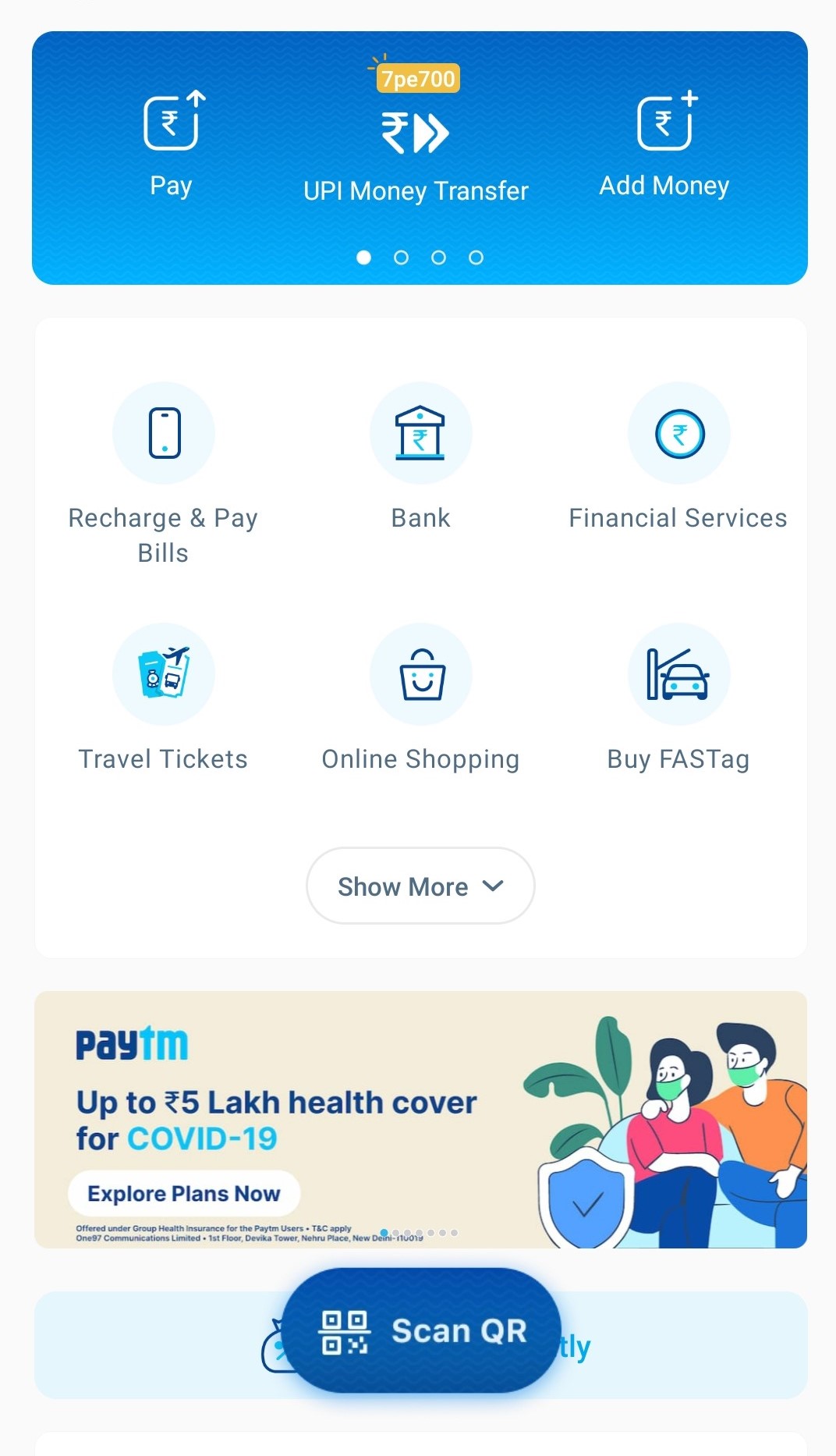
Step 3: You’ll be directed to different categories like Featured, Loans & Credit Cards, Insurance, and more.
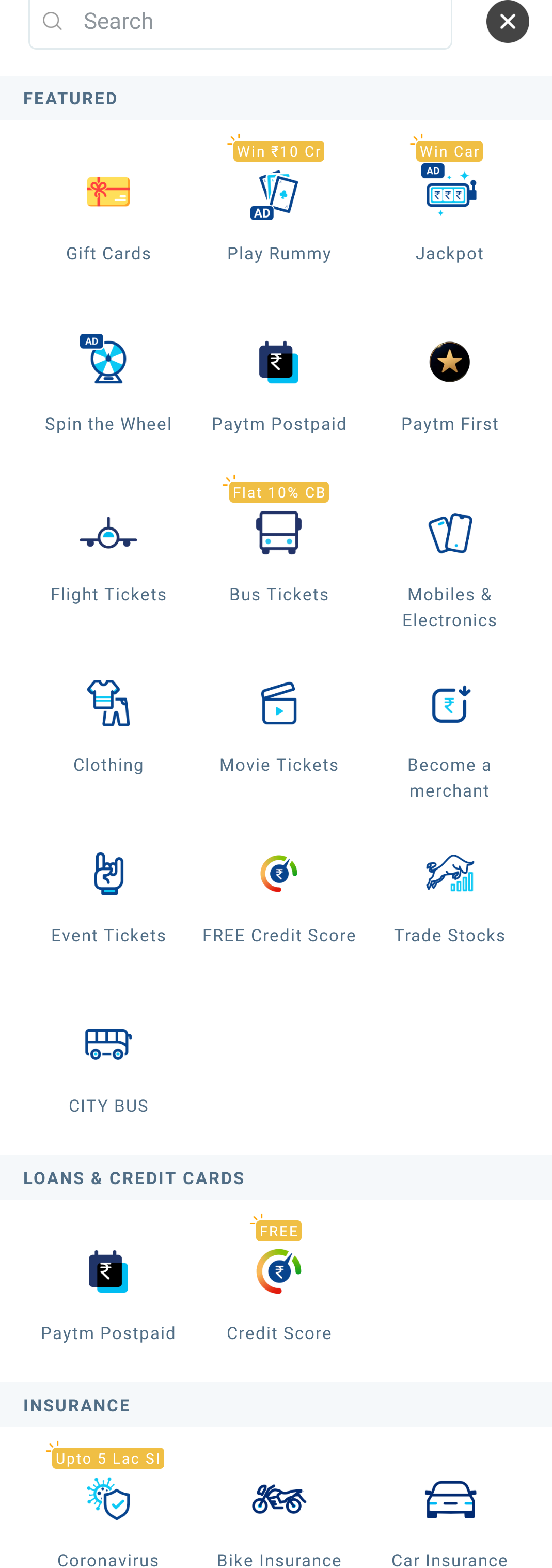
Scroll down the categories until you reach the Mini App Store section. Click on the ‘Mini App Store’ option.

Step 4: Now you are in Paytm's Mini App Store. From the Categories section, click on ‘Listen to music & Podcasts”.
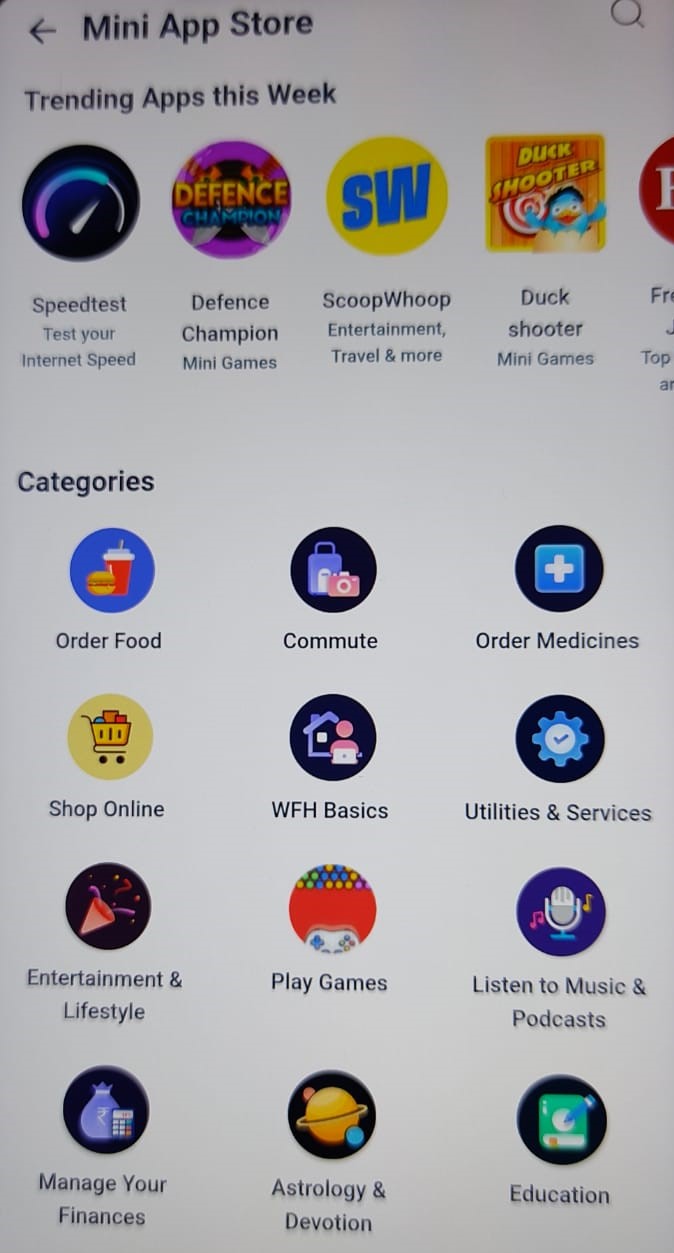
Step 5: Next, click on the Hubhopper button.
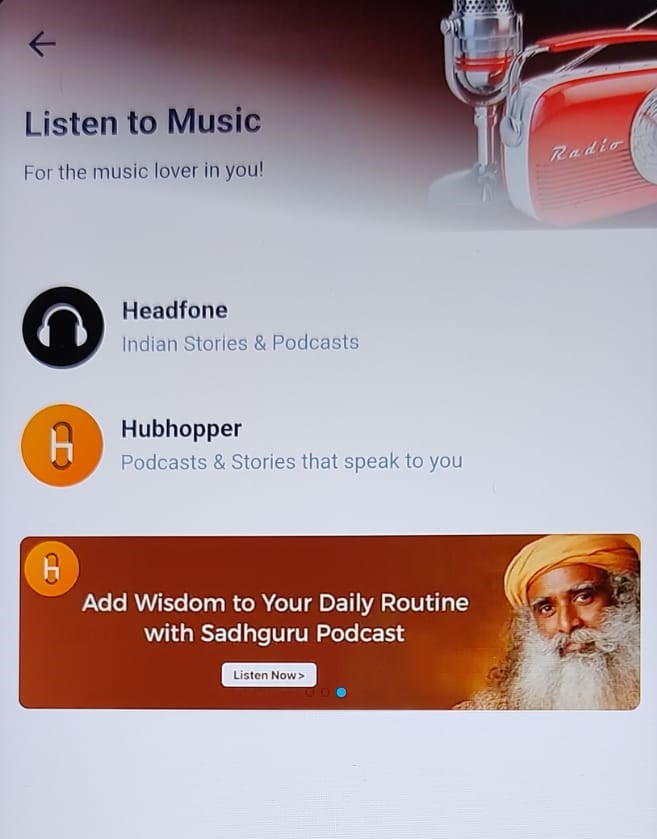
Now you can enter your podcast name in the search tab and easily find your podcast.
Find my podcast on PhonePe
Step 1: Download the PhonePe mobile app.
Step 2: On downloading the app, you'll be directed to the homepage where you'll find different categories like Transfer Money, Recharge & Pay Bills, Insurance and more. Scroll down to the 'Switch' category and click on the 'See All'.
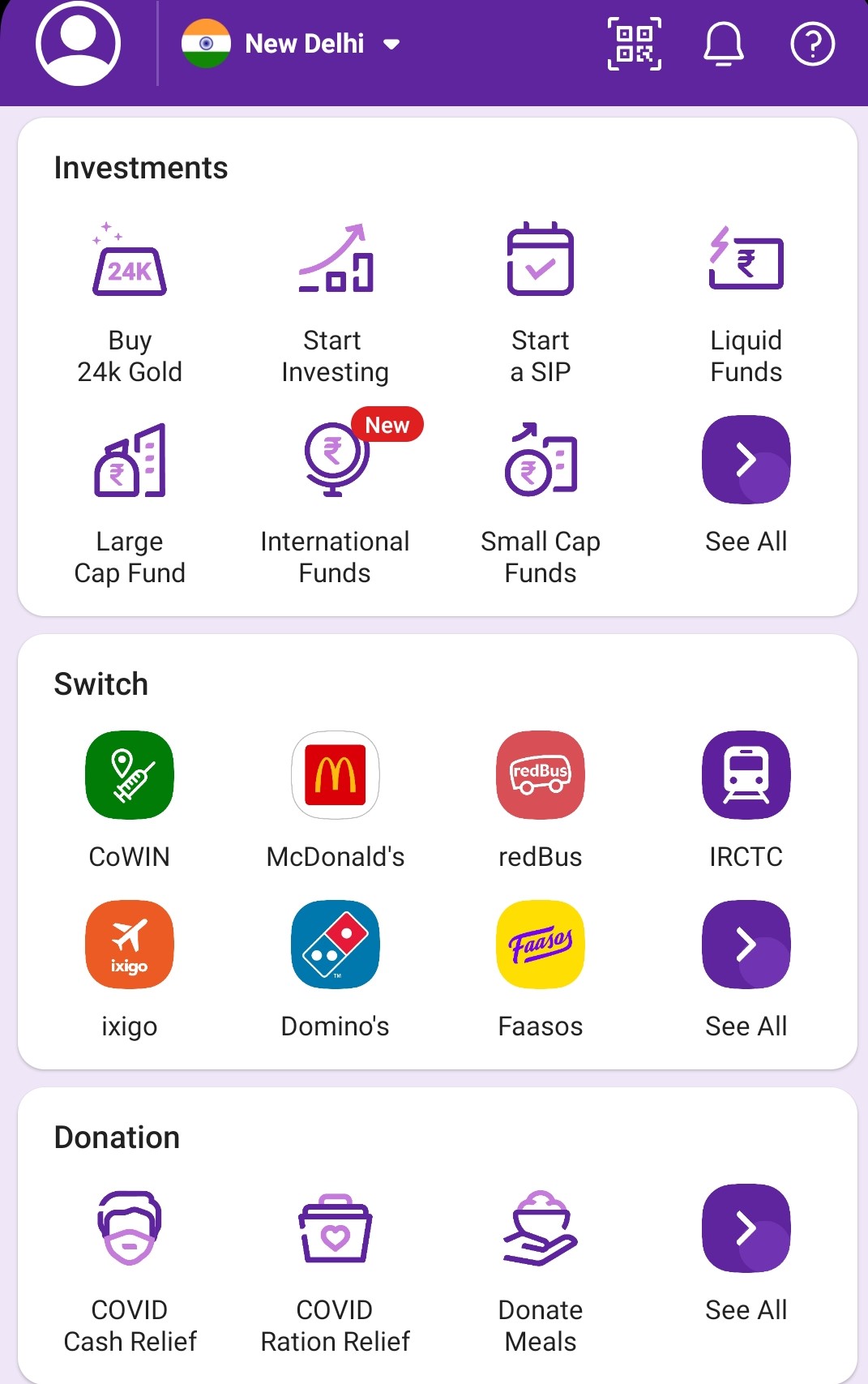
Step 3: Next, click on 'Entertainment' under Category.
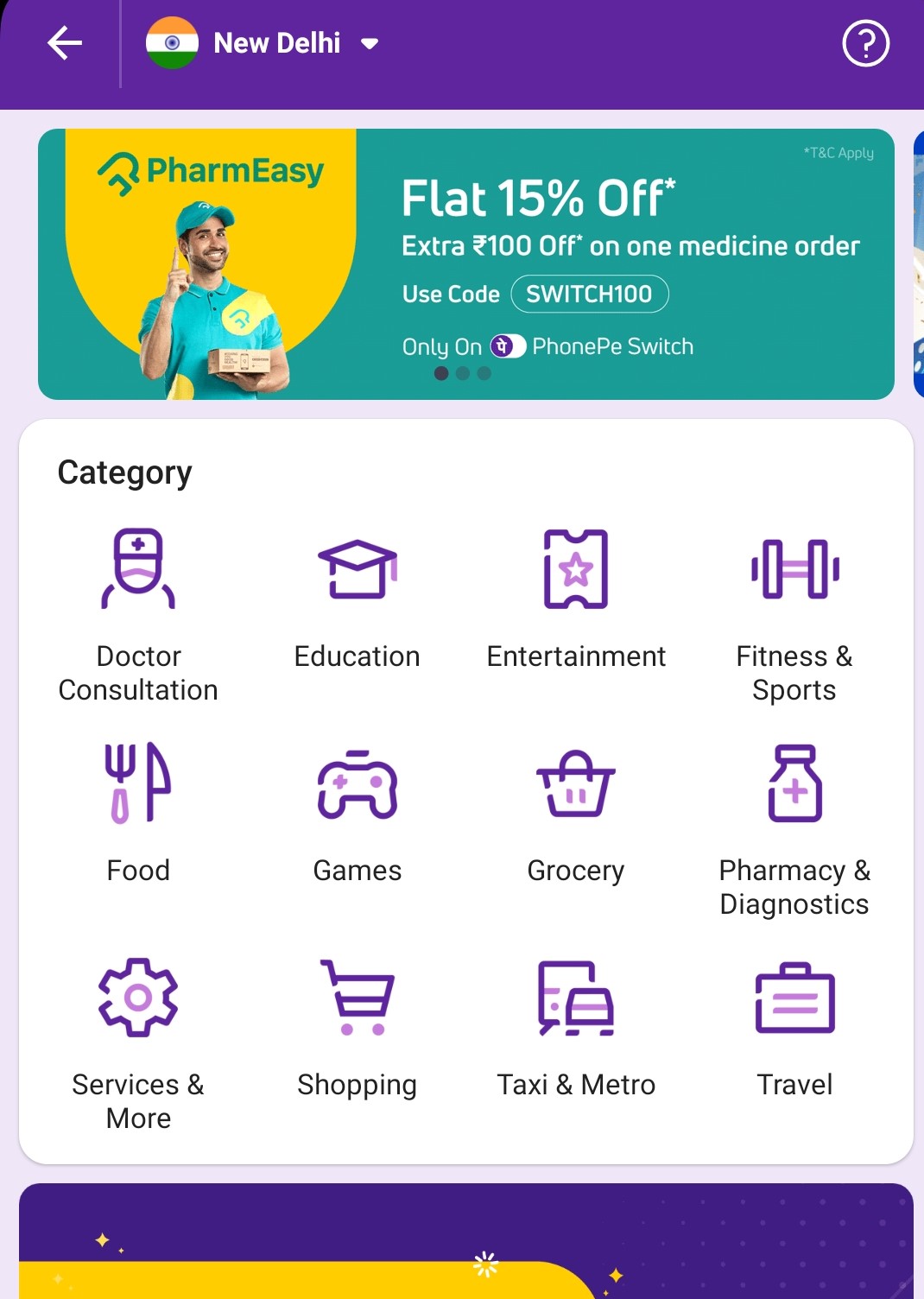
Step 4: Scroll down in the Entertainment section and click on the Hubhopper option.
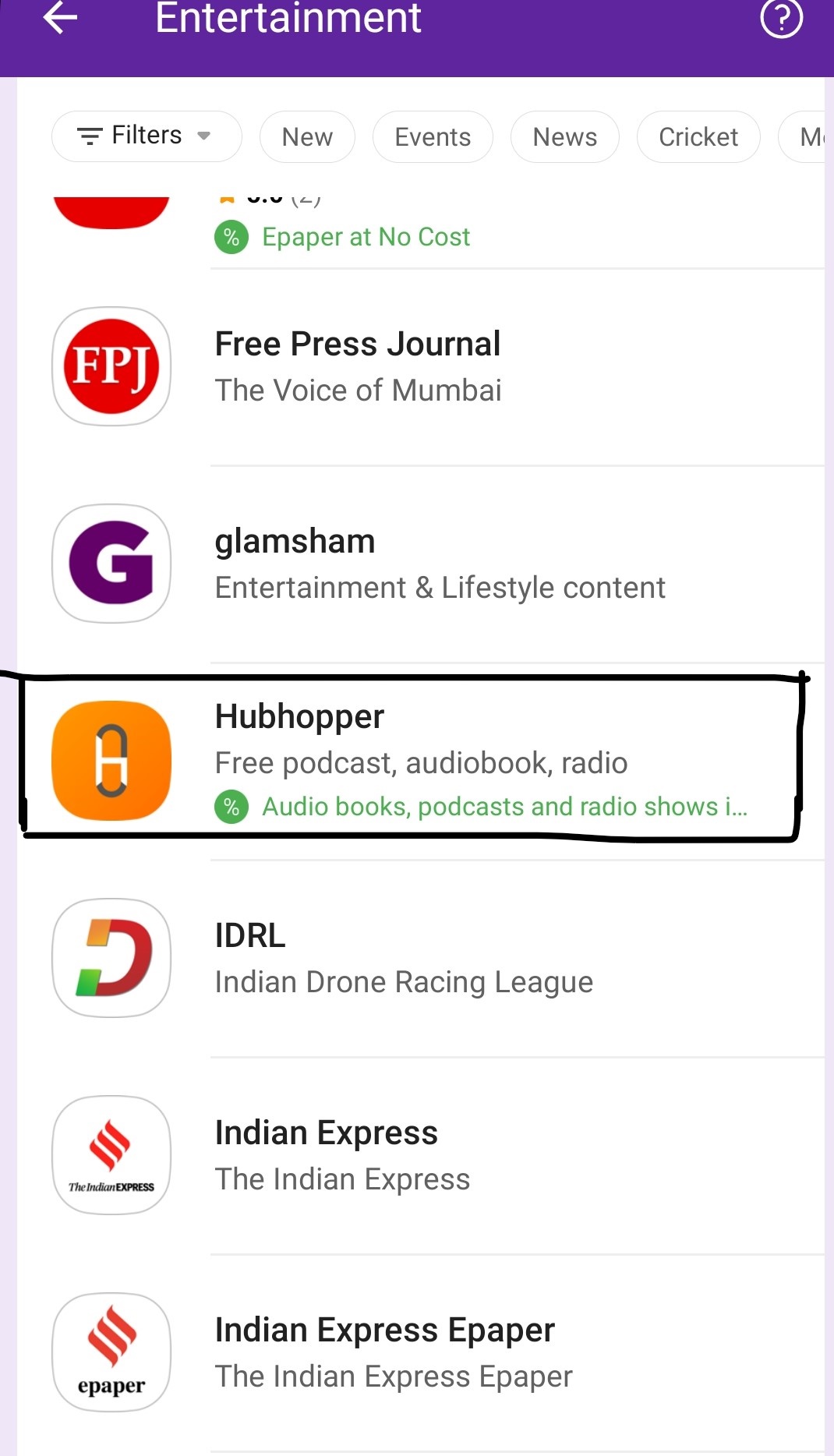
From here, you'll be directed to the Hubhopper listen page.
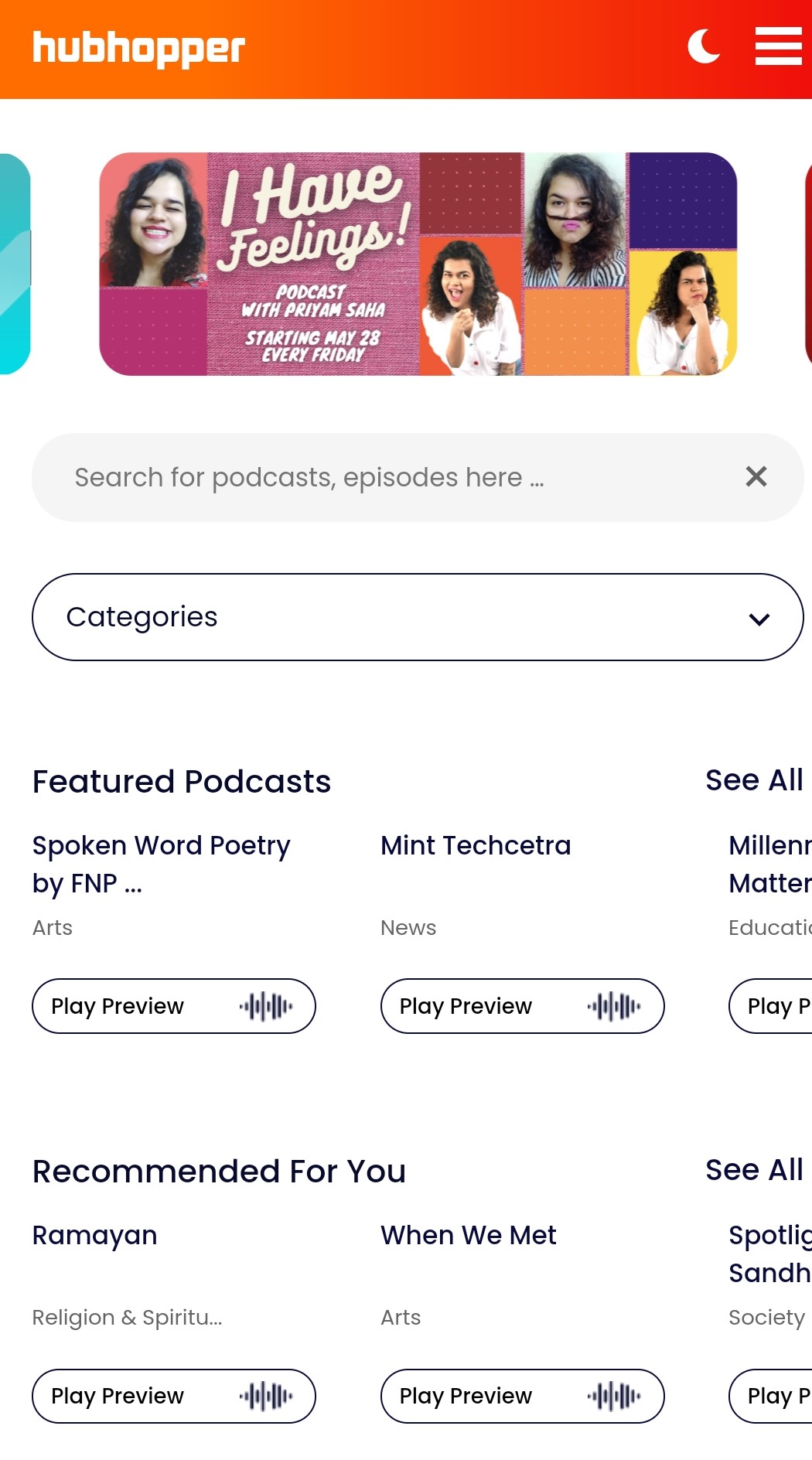
Now you can enter your podcast name in the search tab and easily find your podcast.

Comments
0 comments
Please sign in to leave a comment.